Description
HAlgo RTM EA MT5 is fully automated expert that utilizes the “RTM” principle – Reversion to the mean.
It’s a statistical principle in all markets which means that the price won’t go to far from its average.
Link to MT4 version: https://www.mql5.com/en/market/product/88438
Link to live run of EA: https://www.mql5.com/en/signals/1755212
We used our 7 years’ experience in the markets to convert this concept into a fully AI algorithm.
This is a promotional price and will be increased after selling 5 copies.
important: We only sell our products on mql5 website.
Best features of this HAlgo EA:
1. This is an AI EA and it’s based on the RTM principle
2. It does not use grid or martingale
4. It has a Stoploss for each trade
5. This EA can trade on many symbols, but recommended ones are entered in the EA settings as default
6. The EA trades between 3 to 10 trades per week
7. The recommended deposit for this EA is 200+ GBP for the recommended pairs
Symbols that expert trade best on them: USDCAD, AUDUSD, USDCHF, CADCHF, EURGBP
The expert only needs to be run on USDCAD H1 chart
Inputs:
1. Risk % Per Trade:
Set as per your appetite, we recommend no more than 2%
(E.g. If it is set to 2 and a trade hits SL than your loss will be 2% of your balance)
2. Custom Symbol Prefix:
Some brokers have a prefix at end of their symbol:
(E.g. If the brokers symbols are a.GBPUSD then you will need to enter a. in this field)
3. Custom Symbol Suffix:
Some brokers have a prefix at end of their symbol:
(E.g. If the brokers symbols are GBPUSD.a then you will need to enter .a in this field)
4. Start Hour of Trading (0 TO Disable Start Time):
(E.g. if you set this to 1 then the expert will not trade from hour 0 to 1 everyday)
5. Start Minute of Trading:
(E.g. if you set this to 30 and the above setting to 1 as per the example the expert will not trade from 0 to 1.30 everyday)
6. End Hour of Trading (0 To Disable End Time):
Same as start hour but enter a time value to stop the EA from trading
7. End Minute of Trading: same again for minute
Same as start minute but enter a time value to stop the EA from trading
8. Maximum Allowed Spread: (100 points by default, recommended)
if the spread (in points) is more than the inputted amount the expert will not trade
9. Maximum Open Positions: (10 by default, recommended)
If the open positions (only this EA) are more than this amount it won’t open new trades
10. Broker GMT Time: (3 by default, recommended)
Please keep as default if not known
11. Custom Magic Number: (6654 by default)
If you are running multiple experts on one account, you can change each magic number so the EA’s don’t interfere with each other.
12. Custom Comment: (HA by default)
You can enter anything you like in this field to help identify the trades made by this EA.
Past results don’t guarantee future results/ profits.


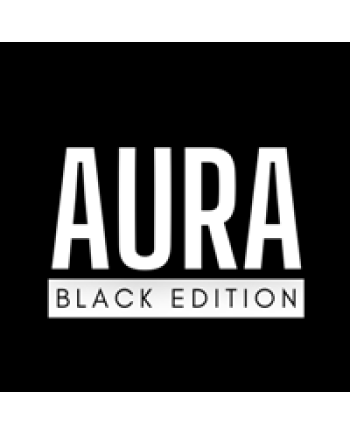


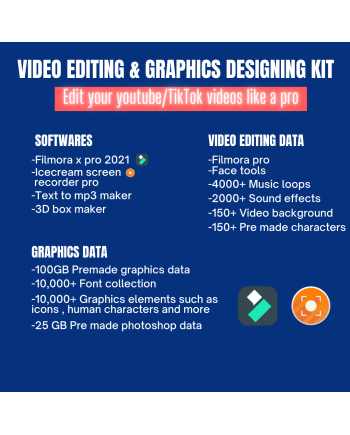
Reviews
There are no reviews yet.